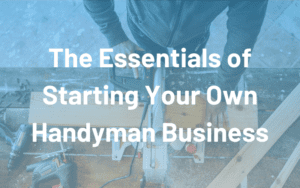Running a small business is no small feat. From managing clients to tracking expenses, it can feel overwhelming. Fortunately, the right productivity tools can streamline your operations, save time, and help your business grow. Here is our list of the top productivity tools every small business should consider:
Table of Contents
- Trello (Task Management)
- Slack (Communication)
- Asana (Project Management)
- Google Workspace (Collaboration and File Management)
- Zoom (Video Conferencing)
- Quickbooks (Accounting)
- HubSpot CRM (Customer Relationship Management)
- Hootsuite (Social Media Management)
- Canva (Design)
- Zapier (Automation)
1. Trello (Task Management)

Trello is a versatile and highly visual project management tool that allows users to organize tasks using boards, lists, and cards. It’s widely known for its simplicity and adaptability, making it ideal for both individuals and teams managing various types of projects.
Key Features of Trello
- Boards, Lists, and Cards: Trello’s core structure is built around boards that represent projects, lists that break down stages, and cards that represent tasks.
- Power-Ups: These are integrations or extensions that allow you to customize your Trello experience, including calendar views, file sharing, and automation.
- Collaboration: Assign team members to cards, set deadlines, and track progress in real-time.
- Mobile Apps: Available on iOS and Android, so you can manage projects on the go.
- Automation: Trello includes a built-in automation tool called Butler that automates repetitive tasks like moving cards when a due date is reached.
Trello Pricing Plans
Trello offers four different pricing plans, each tailored to specific needs, ranging from free for personal use to more robust enterprise-level plans for large organizations. Here’s a breakdown of each plan:
Free Plan
Best For: Individuals or small teams just getting started.
Cost: $0 USD
Included Features:
-
- Unlimited cards
- Up to 10 boards per workspace
- Unlimited Power-Ups per board
- Custom backgrounds & stickers
- Mobile apps and basic automation
This plan is ideal for individuals or small teams looking to organize projects with basic tools. It offers unlimited cards and up to 10 boards per workspace, along with essential features like unlimited Power-Ups and basic automation. However, the restriction of 10 boards per workspace may limit its usefulness for larger or more complex projects.
Standard Plan
Best For: Small teams needing more boards and enhanced collaboration features.
Cost: $5 USD per user/month annually, $6 billed monthly
Included Features:
-
- Unlimited boards
- Advanced checklists and custom fields
- Larger file uploads (up to 250MB)
- 1,000 automation actions per month
The Standard plan is suited for small teams that require more boards and advanced features. It includes unlimited boards, advanced checklists, custom fields, and increased automation actions. The main limitations are the file size cap of 250MB and the cost per user, which may not be ideal for larger teams with high storage needs.
Premium Plan
Best For: Teams needing enhanced views and better project tracking.
Cost: $10 USD per user/month annually, $12.50 billed monthly
Included Features:
-
- Timeline, Calendar, Dashboard, and Map views
- Unlimited automation actions
- Workspace templates and collections
- Advanced admin controls
The Premium plan is designed for teams that need advanced tracking and visualization tools. It includes additional views such as Timeline and Dashboard, unlimited automation actions, and enhanced admin controls. Its higher cost and feature set might be excessive for smaller teams or those with simpler project needs.
Enterprise Plan
Best For: Large organizations requiring cross-team collaboration with heightened security.
Cost: $17.50 USD per user/month billed annually
Included Features:
-
- Unlimited workspaces
- Organization-wide permissions and visibility
- Multi-board guests and advanced security features
The Enterprise plan is ideal for large organizations needing extensive security and cross-team collaboration. It offers unlimited workspaces, organization-wide permissions, and advanced security features. However, the high cost and comprehensive feature set might be unnecessary for smaller businesses or those with simpler project management requirements.
Final Thoughts on Trello
Trello’s flexible pricing structure makes it a great tool for businesses at various stages of growth. Its free plan is sufficient for individual entrepreneurs or small teams, while the paid plans offer more advanced features for scaling operations, improving collaboration, and tracking performance.
Whether you’re just starting out or managing multiple projects, Trello offers a solution that can grow with your business. The variety of views, automation options, and integration possibilities make it a standout project management tool for small businesses looking to improve productivity.
2. Slack (Communication)

Effective communication is vital for any business, especially small ones where team members often wear multiple hats. Slack centralizes your team’s conversations, making communication fast and organized. With channels for different topics and the ability to integrate with other tools, it’s a powerful communication platform.
Key Features of Slack
- Channels: Organize conversations by team, project, or topic.
- Direct Messaging: Communicate one-on-one or in small groups.
- File Sharing: Share documents, images, and other files easily.
- App Integrations: Connect with various third-party applications to enhance functionality.
- Searchable Message History: Quickly find past conversations and files.
- Audio and Video Calls: Conduct individual or group meetings directly within Slack.
- Workflow Automation: Automate repetitive tasks and processes.
Slack Pricing Plans
Best For: Individuals or small teams looking to test Slack’s basic functionalities.
Cost: Free Plan ($0 USD/mo)
Included Features:
-
- 90 days of message history
- 10 app integrations
- 1:1 audio and video meetings
- 1 workspace
- Unlimited workflows
The Free plan is ideal for those who want to try Slack with basic features, including limited message history and a small number of app integrations. It supports 1:1 audio and video meetings and offers unlimited workflows. However, it lacks advanced features such as unlimited message history and group meeting capabilities, which might be restrictive for growing teams.
Pro Plan
Best For: Small teams needing better collaboration tools and extended features.
Cost: $8.75 USD/mo, discounted for 3 months
Included Features:
-
- Unlimited message history
- Unlimited app integrations
- Group audio and video meetings
- 1 workspace
- Unlimited workflows
The Pro plan offers enhanced features for small teams, including unlimited message history and group meetings. It provides more app integrations and advanced collaboration tools compared to the Free plan. This plan is ideal for teams requiring extended functionalities but is still limited to a single workspace and does not include features like custom templates or multiple workspaces.
Business+ Plan
Best For: Growing businesses that need scalable features and enhanced productivity tools.
Cost: $15 USD/mo
Included Features:
-
- Unlimited message history
- Unlimited app integrations
- Group audio and video meetings
- 1 workspace
- Unlimited workflows
- Custom templates
The Business+ plan is designed for businesses that need more advanced features for scaling operations. It includes unlimited message history, group meetings, and the ability to use custom templates. While it supports extensive functionalities, it is still limited to a single workspace and may not be sufficient for very large organizations needing multiple workspaces.
Enterprise Grid
Best For: Large enterprises requiring extensive security, customization, and performance features.
Cost: Contact sales for pricing
Included Features:
-
- Unlimited message history
- Unlimited app integrations
- Group audio and video meetings
- Unlimited workspaces
- Custom templates
- Supports multiple SAML configurations
The Enterprise Grid plan is tailored for large organizations needing robust security and scalability. It provides unlimited workspaces, extensive customization options, and advanced administrative controls. Ideal for enterprises with complex requirements, this plan offers comprehensive support but comes with a higher price tag and requires direct contact with sales for precise pricing.
Final Thoughts on Slack
Slack is an invaluable tool for businesses looking to improve team collaboration and communication. Its scalability and wide range of features, from basic messaging and file sharing to advanced app integrations and workflow automation, make it adaptable to various team sizes and needs.
Ultimately, Slack’s real strength lies in its ability to centralize communication, streamline tasks, and foster better collaboration, helping businesses of all sizes stay organized and connected. Whether you’re just exploring Slack or ready to scale up, it offers the flexibility to grow alongside your business needs.
3. Asana (Project Management)

Asana is another excellent project management tool that helps you track tasks, set goals, and manage team workflows. Its robust features include timeline views, project deadlines, and task assignments, making it ideal for businesses that juggle multiple projects at once.
Key Features of Asana
- Task Management: Create and assign tasks, set due dates, and track progress.
- Project Views: Utilize List, Board, and Calendar views to organize and visualize work.
- Integrations: Connect with a wide range of apps to enhance functionality.
- Workflow Automation: Automate repetitive tasks and processes.
- Reporting and Dashboards: Monitor progress with advanced reporting and project dashboards.
- Mobile App: Manage tasks and projects on the go with iOS and Android apps.
Asana Pricing Plans
Personal Plan
Best For: Individuals and small teams managing personal tasks and projects.
Cost: $0 USD
Included Features:
-
- Manage unlimited tasks and projects
- Collaborate with up to 10 teammates
- Unlimited messages, activity log, and file storage (100MB per file)
- List, Board, and Calendar views
- Basic search filters and status updates
- Mobile apps and time tracking integrations
The Personal plan is perfect for individuals or small teams starting with project management. It offers unlimited tasks and projects, basic views, and essential collaboration tools. However, it limits team size to 10 and lacks advanced features like timeline views and custom templates, which might be needed as projects scale.
Starter Plan
Best For: Growing teams that need more advanced project tracking and management features.
Cost: $10.99 USD per user/month billed annually, $13.49 billed monthly
Included Features:
-
- Collaborate with up to 500 teammates
- Timeline and Gantt views
- Asana AI and Workflow Builder
- Project dashboards and advanced search
- Global custom fields and forms
- 250 automations per month
- Custom project templates and admin console
The Starter plan is designed for growing teams needing advanced project management tools. It includes timeline views, Gantt charts, and enhanced search capabilities. While it supports up to 500 teammates and provides more automation, it does not include advanced reporting or portfolio management features.
Advanced Plan
Best For: Companies needing to manage complex projects and track goals across departments.
Cost: $24.99 USD per user/month billed annually, $30.49 billed monthly
Included Features:
-
- Collaborate with up to 500 teammates
- Goals and 100 portfolios
- Asana AI and workload management
- 25,000 automations per month
- Forms branching and customization
- Approvals, proofing, and advanced reporting
- Time tracking and scaled security
The Advanced plan is suited for companies requiring comprehensive project management and goal tracking. It includes features like goals, advanced reporting, and a high number of automations. While it offers extensive tools for portfolio and workload management, it still lacks some of the enterprise-level integrations and controls.
Enterprise Plan
Best For: Large enterprises needing extensive customization, security, and integration capabilities.
Cost: Contact sales for pricing
Included Features:
-
- Unlimited workspaces and views
- Workflow bundles and advanced integrations with Salesforce, Tableau, and Power BI
- SAML and expedited user setup with SCIM
- Service accounts, guest invite controls, and custom branding
- Premium support and advanced resource management
The Enterprise plan is ideal for large organizations with complex needs. It provides unlimited workspaces, extensive integrations, and advanced administrative controls. While it offers robust customization and security features, pricing is custom and tailored to specific organizational requirements.
Enterprise+ Plan
Best For: Organizations with strict compliance requirements needing precise controls and security.
Cost: Contact sales for pricing
Included Features:
-
- Everything in Enterprise, plus:
- No user seat limits
- Audit log and API, SIEM integration support
- Data loss prevention and eDiscovery integration support
- Approved workspaces and enterprise key management (EKM)
- HIPAA compliance and data residency options
The Enterprise+ plan is tailored for organizations with stringent compliance needs and security requirements. It includes advanced features like audit logs, data loss prevention, and detailed compliance support. This plan is suited for businesses requiring the highest level of security and data management controls.
Final Thoughts on Asana
Asana is a versatile project management tool that excels in helping teams of all sizes organize, track, and collaborate on their work. Its range of pricing plans offers flexible solutions from individual task management to comprehensive enterprise-level project coordination.
Overall, Asana’s robust feature set and scalability make it a strong choice for businesses looking to enhance productivity and streamline project management. Whether you’re a small team or a large enterprise, Asana provides the tools needed to improve organization and drive successful project outcomes.
4. Google Workspace (Collaboration and File Management)

Formerly G Suite, Google Workspace includes essential business tools such as Gmail, Google Docs, Sheets, Slides, and Google Drive. These cloud-based apps make it easy to collaborate in real-time, store files securely, and stay organized. With seamless sharing and communication options, it’s a must-have for small businesses.
Key Features of Google Workspace
- Business Email: Custom and secure email addresses for your domain.
- Video Meetings: Conduct meetings with varying participant capacities and features.
- Storage: Pooled storage for documents, emails, and other files.
- Security: Protection against malware and phishing, with advanced data security features available in higher plans.
- Management Controls: Tools for administrative control and user management.
- Support: Standard and enhanced support options to address various levels of assistance.
Google Workspace Pricing Plans
Business Starter
Best For: Small teams or businesses needing basic collaboration and security features.
Cost: $6 USD per user/month, 1 year commitment
Included Features:
-
- Custom and secure business email
- 100 participant video meetings
- 30 GB pooled storage per user
- Basic security and management controls
- Standard support
The Business Starter plan is ideal for small teams that need essential collaboration tools at a cost-effective price. It includes custom email, basic video meeting capabilities, and 30 GB of pooled storage. However, it lacks advanced security features and additional storage options, which may limit its suitability for larger or more security-conscious organizations.
Business Standard
Best For: Growing businesses requiring enhanced security and more storage.
Cost: $12 USD per user/month, 1 year commitment
Included Features:
-
- Advanced Malware & Phishing protection
- Custom and secure business email
- 150 participant video meetings with recording
- 2 TB pooled storage per user
- Enhanced security and management controls
- Standard support (paid upgrade to Enhanced Support)
The Business Standard plan offers increased storage and advanced security features, including protection against malware and phishing. It supports larger video meetings with recording capabilities and provides 2 TB of pooled storage per user. This plan is suited for growing businesses needing more robust tools but may still require an upgrade for even higher levels of support and security.
Business Plus
Best For: Businesses needing advanced data protection and extensive meeting capabilities.
Cost: $18 USD per user/month, 1 year commitment)
Included Features:
-
- Advanced Malware & Phishing protection
- Advanced data protection, including eDiscovery and retention
- Custom and secure business email
- 500 participant video meetings with recording and attendance tracking
- 5 TB pooled storage per user
- Enhanced security controls, including Vault and advanced endpoint management
- Standard support (paid upgrade to Enhanced Support)
The Business Plus plan is designed for businesses that require advanced data protection and extensive video meeting features. It includes a higher participant limit for meetings, more storage, and additional security tools such as Vault and advanced endpoint management. This plan offers a comprehensive set of features but may be more than needed for smaller teams or those with less demanding security needs.
Enterprise
Best For: Large organizations needing extensive security, compliance, and support features.
Cost: Contact sales for pricing
Included Features:
-
- Custom and secure business email with eDiscovery, retention, and S/MIME encryption
- 1000 participant video meetings with recording, attendance tracking, noise cancellation, and in-domain live streaming
- 5 TB pooled storage per user, with the ability to request more
- Advanced security, management, and compliance controls, including Vault, DLP, data regions, and enterprise endpoint management
- Enhanced Support (paid upgrade to Premium Support)
The Enterprise plan is tailored for large organizations with complex security, compliance, and support needs. It includes extensive video meeting features, advanced data protection, and the highest level of security controls. This plan is ideal for enterprises requiring sophisticated management and compliance tools but requires direct contact with sales for pricing details.
Final Thoughts on Google Workspace
Google Workspace stands out as a robust productivity suite offering a range of tools designed to enhance collaboration, communication, and data security within organizations. From the basic Business Starter plan, which provides essential features for small teams, to the comprehensive Enterprise plan with advanced security and compliance controls, Google Workspace caters to businesses of all sizes and needs.
Overall, Google Workspace offers flexibility and scalability, making it a valuable tool for improving productivity and ensuring secure collaboration. Whether you’re a small business or a large enterprise, Google Workspace has the features and plans to support your needs and help your organization thrive.
5. Zoom (Video Conferencing)

Remote work is here to stay, and Zoom has become a go-to platform for video conferencing. Whether you’re hosting a team meeting, client call, or webinar, Zoom offers an easy-to-use interface and reliable performance. For small businesses, the free version provides plenty of features to get started.
Key Features of Zoom
- Video Meetings: Host meetings with various participant limits and durations.
- Whiteboard: Collaborative whiteboarding for brainstorming and presentations.
- AI Companion: Draft messages, take notes, and summarize meetings with AI assistance.
- Cloud Storage: Store and access meeting recordings and documents.
- Team Chat: Communicate and collaborate through chat features.
- Integration: Connect with various productivity apps and tools.
Zoom Pricing Plans
Basic Plan
Best For: Individuals or small teams needing basic video conferencing features.
Cost: Free
Included Features:
-
- Meetings up to 40 minutes per meeting
- 100 participants per meeting
- 3 editable whiteboards
- Team chat
- Clips: 5 two-minute videos
- Share up to 10 docs
- Zoom AI Companion for drafting messages and summarizing meetings
The Basic plan is ideal for individuals or small teams requiring fundamental video conferencing tools. It includes basic meeting capabilities with a time limit and limited storage and collaboration features. This plan is a good starting point but may lack the extended features needed for larger or more frequent meetings.
Pro Plan
Best For: Small teams or businesses needing extended meeting durations and additional features.
Cost: $13.32 USD per user/month billed annually, $15.99 billed monthly
Included Features:
-
- Meetings up to 30 hours per meeting
- 100 participants per meeting (expandable with Large Meeting add-on)
- Unlimited whiteboards
- Cloud storage: 5GB
- Clips Plus: Unlimited videos
- Unlimited document sharing
- Essential apps and free premium apps for 1 year
- Zoom AI Companion
The Pro plan offers extended meeting durations and more robust features for growing teams. It includes unlimited whiteboards, increased cloud storage, and unlimited document sharing. While it provides more comprehensive tools compared to the Basic plan, additional costs may apply for larger meetings or extra features.
Business Plan
Best For: Medium to large teams requiring enhanced meeting capabilities and additional management features.
Cost: $18.32 USD per user/month billed annually, $21.99 billed monthly
Included Features:
-
- Everything in Pro, plus:
- 300 participants per meeting (expandable with Large Meeting add-on)
- Unlimited whiteboards
- Scheduler
- Extras like SSO and managed domains
The Business plan is designed for medium to large teams needing advanced features like increased participant limits and additional management tools. It includes unlimited whiteboards and extras such as SSO and managed domains, making it suitable for businesses with more complex needs.
Final Thoughts on Zoom
Zoom has established itself as a premier video conferencing tool, offering a range of features that cater to various needs, from basic individual use to comprehensive business solutions.
Overall, Zoom’s flexibility and scalability make it a powerful solution for enhancing virtual communication and collaboration. Whether you’re a solo professional, a small team, or a large organization, Zoom’s various plans offer the tools needed to support your conferencing needs and ensure productive, seamless interactions.
6. QuickBooks (Accounting)
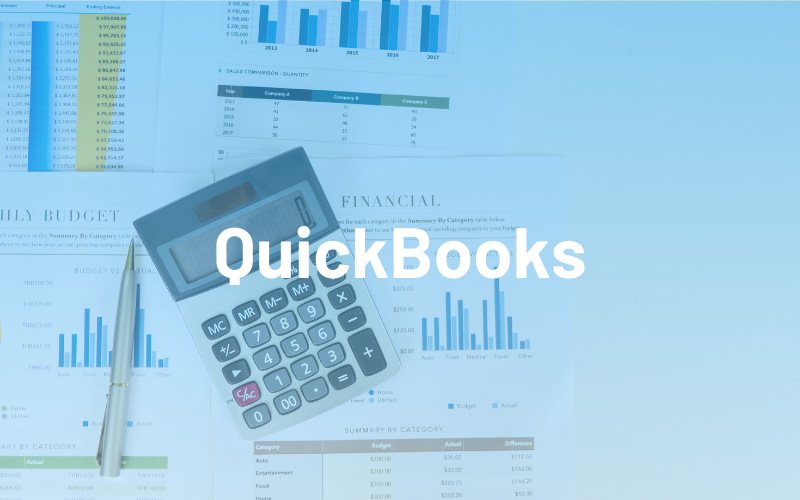
Keeping track of finances is critical for any business. QuickBooks simplifies your bookkeeping by automating tasks like invoicing, expense tracking, and payroll management. It’s especially beneficial for small businesses with limited accounting resources.
Key Features of QuickBooks
- Income and Expenses: Track income and manage expenses.
- Banking Integration: Sync with your bank for streamlined financial management.
- Invoice and Payments: Create invoices and accept payments.
- Reports: Generate financial reports to analyze your business.
- Receipt Capture: Capture and store receipts.
- Mileage Tracking: Track business mileage for tax deductions.
- Sales and Tax: Manage sales tax and track sales.
- Inventory: Manage and track inventory (available in higher plans).
- Project Profitability: Analyze profitability of projects (available in higher plans).
- User Access: Varies by plan, allowing multiple users with different access levels.
QuickBooks Pricing Plans
Simple Start
Best For: Solo entrepreneurs needing basic accounting features.
Cost: $35 USD/month, $17.50 billed annually
Included Features:
-
- Income and expenses tracking
- Banking integration
- Invoice and payments
- Tax deductions
- General reports
- Receipt capture
- Mileage tracking
- Sales and sales tax management
- Connect 1 sales channel
The Simple Start plan is ideal for individuals or solo entrepreneurs who need basic accounting tools. It includes essential features like income and expense tracking, invoice management, and basic reports. However, it limits you to one sales channel and offers fewer advanced features compared to higher plans.
Essentials
Best For: Small businesses requiring more comprehensive accounting and multi-channel support.
Cost: $65 USD/month, $32.50 billed annually
Included Features:
-
- Everything in Simple Start, plus:
- Enhanced reports
- Connect up to 3 sales channels
- Multiple currencies support
- Includes 3 users
- Time tracking
- Bill management
The Essentials plan is suited for small businesses that need additional features like multi-currency support, time tracking, and the ability to connect up to three sales channels. It provides more robust reporting and supports up to three users, making it a step up from the Simple Start plan.
Plus
Best For: Growing businesses needing advanced features and more user access.
Cost: $99 USD/month, $49.50 billed annually
Included Features:
-
- Everything in Essentials, plus:
- Connect all sales channels
- Inventory management
- Project profitability tracking
- Includes 5 users
- Financial planning
The Plus plan is designed for growing businesses that require advanced features such as inventory management and project profitability tracking. It supports up to five users and offers comprehensive financial planning tools. This plan is ideal for businesses with more complex accounting needs and multiple sales channels.
Advanced
Best For: Larger businesses needing extensive features, customization, and support.
Cost: $235 USD/month, $117.50 billed annually
Included Features:
-
- Everything in Plus, plus:
- Auto-track fixed assets
- Data sync with Excel
- Batch invoices and expenses
- Custom access controls
- Workflow automation
- Data restoration
- 24/7 support & training
- Revenue recognition
- Includes 25 users
The Advanced plan is tailored for larger businesses requiring extensive features and customization. It includes advanced tools for asset tracking, data syncing, and workflow automation, along with 24/7 support and training. This plan supports up to 25 users and is ideal for businesses with complex accounting and reporting needs.
Final Thoughts on QuickBooks
QuickBooks stands out as a versatile accounting solution designed to meet a range of business needs, from basic expense tracking to advanced financial management.
With various plans available, QuickBooks offers scalable solutions to accommodate different business sizes and requirements, ensuring that you can find the right fit for your financial management needs.
7. HubSpot CRM (Customer Relationship Management)

HubSpot’s free CRM is ideal for small businesses looking to manage customer relationships without breaking the bank. It helps you organize leads, track sales activities, and automate follow-up emails, all from one dashboard.
Key Features of HubSpot
- CRM: Centralize your customer data and manage interactions.
- Marketing Hub: Automate marketing campaigns, track leads, and manage contacts.
- Sales Hub: Streamline sales processes with tools for email tracking, pipeline management, and more.
- Service Hub: Enhance customer service with ticketing, feedback, and knowledge base management.
- Content Hub: Create and manage content to drive engagement and conversions.
- Operations Hub: Automate and integrate processes across platforms.
- Commerce Hub: Manage and optimize online sales.
HubSpot Pricing Plans
Free Tools
Best For: Small businesses or startups looking to get started with basic CRM and marketing tools.
Included Features:
-
- Professional Customer Platform
- Basic marketing, sales, customer service, content, and operations software
- Up to 5 users
- No credit card required
The Free Tools plan offers foundational features ideal for small businesses or startups wanting to test out HubSpot’s CRM capabilities without any initial investment. It provides access to essential tools for marketing, sales, and customer service, making it a great starting point for teams of up to five users.
Starter Customer Platform
Best For: Small to medium-sized businesses needing essential features with scalability.
Cost: $15 USD/seat/month
Included Features:
-
- Marketing Hub Starter (1,000 marketing contacts)
- Sales Hub Starter
- Service Hub Starter
- Content Hub Starter
- Operations Hub Starter
- Commerce Hub
- Commitment options: Monthly or Annual
The Starter Customer Platform is designed for small to medium-sized businesses that need core features for marketing, sales, and customer service. It offers scalability with options to add more seats and marketing contacts, providing a good balance of essential tools at an affordable rate.
Professional Customer Platform
Best For: Growing businesses requiring advanced features and integration capabilities.
Cost: $1,170 USD/month, includes 5 seats
Included Features:
-
- Everything in Starter, plus:
- Marketing Hub Professional (2,000 marketing contacts)
- Sales Hub Professional
- Service Hub Professional
- Content Hub Professional
- Operations Hub Professional
- Commerce Hub
- Additional seats start at $45/month
- Commitment: Annual
The Professional Customer Platform is ideal for growing businesses needing more advanced features and integrations. It provides enhanced capabilities across all hubs, with the flexibility to add more users as needed. This plan is suitable for businesses that require more comprehensive tools and support.
Enterprise Customer Platform
Best For: Large enterprises needing the most advanced features and extensive support.
Cost: $4,300 USD/month, includes 7 seats
Included Features:
-
- Everything in Professional, plus:
- Marketing Hub Enterprise (10,000 marketing contacts)
- Sales Hub Enterprise
- Service Hub Enterprise
- Content Hub Enterprise
- Operations Hub Enterprise
- Commerce Hub
- Additional seats start at $75/month
- Commitment: Annual
The Enterprise Customer Platform caters to large organizations with complex needs. It offers the most advanced features, including extensive marketing contacts and enterprise-level support across all hubs. This plan is designed for enterprises requiring robust tools and high levels of customization and support.
Final Thoughts on HubSpot CRM
HubSpot offers a versatile range of pricing plans designed to meet the needs of businesses of all sizes. HubSpot’s tiered pricing structure ensures that businesses can find a plan that aligns with their needs and budget while allowing for future growth.
8. Hootsuite (Social Media Management)

Managing social media accounts can be time-consuming. Hootsuite makes it easier by allowing you to schedule posts, monitor activity, and analyze performance across multiple platforms. For small businesses, this is a great way to stay on top of social media without dedicating too much time each day.
Key Features of Social Media Management Tools
- Post Scheduling: Plan and automate social media posts.
- Analytics and Reports: Track performance with custom reports.
- Benchmarking Tools: Compare your performance against competitors.
- AI Tools: Generate captions, hashtags, and post ideas.
- Social Listening: Monitor brand mentions and industry trends.
- Team Collaboration: Manage permissions and roles within your team.
- Content Library: Organize and store social media assets.
Hootsuite Pricing Plans
Professional
Best For: Individuals or small businesses needing robust social media management tools.
Cost: $99/month, 1 User
Included Features:
-
- Unlimited post scheduling
- Best time to post recommendations
- Custom analytics and reports
- Competitive benchmarking tool
- AI caption, hashtag, and ideas generator
- One inbox for all social accounts
- Listening Basics
- Canva integration
- Unlimited post boosting
The Professional plan is ideal for individuals or small businesses seeking comprehensive social media management capabilities. It offers a range of features including unlimited post scheduling, custom analytics, and AI-generated content ideas. This plan is well-suited for those who manage multiple social media accounts and need tools for effective post planning and performance tracking.
Team
Best For: Growing teams that require collaborative features and additional account management.
Cost: $249/month, 3 Users
Included Features:
-
- Everything in Professional, plus:
- Link in bio tool
- Suspend scheduled posts
- Team roles and permissions
- Assign DMs to teammates
- One custom-branded URL
- Automatic link tracking
The Team plan is designed for businesses with multiple users who need to collaborate on social media management. It includes advanced features such as team roles and permissions, the ability to suspend posts, and tools for assigning direct messages to team members. This plan is ideal for growing teams that need more collaborative and customizable social media management solutions.
Enterprise
Best For: Large organizations needing advanced features, extensive account management, and customized support.
Cost: Custom Pricing, Contact Sales
Included Features:
-
- Everything in Team, plus:
- Approval workflow and asset management
- Content library
- Automated engagement tools
- Single sign-on (SSO)
- Unlimited ad spend
- Free Hootsuite Academy training
Level Up with Add-Ons:
-
- Advanced social listening
- Advanced analytics
- Advanced inbox
- Employee advocacy
The Enterprise plan caters to large organizations with complex social media management needs. It includes advanced tools for approval workflows, content management, and automated engagement. This plan also offers single sign-on and unlimited ad spend, with options to add further advanced features. It’s suited for enterprises that require extensive customization and support to manage a large number of social media accounts and high-volume engagement.
Final Thoughts on Social Media Management Tools
The Social Media Management tools offer a range of pricing plans to suit different business sizes and needs. The Professional plan is a strong choice for individuals or small businesses needing powerful management features without team collaboration. The Team plan expands on this with added collaborative tools and is ideal for growing businesses. The Enterprise plan provides comprehensive solutions for large organizations with advanced requirements and customization needs. Each plan is designed to help businesses streamline their social media management and maximize their online presence effectively.
9. Canva (Design)

Creating eye-catching visuals for your marketing materials is a breeze with Canva. Whether it’s for social media posts, brochures, or presentations, Canva’s drag-and-drop design platform offers templates, graphics, and fonts to create professional-looking designs, even if you’re not a designer.
Key Features of Canva Plans
- Design Tools: Create graphics, presentations, social media posts, and more with easy-to-use tools.
- Templates: Access a massive library of customizable templates for every design need.
- Collaboration Tools: Manage permissions and work with team members in real-time.
- Brand Kit: Maintain brand consistency by using custom logos, colors, and fonts.
- Storage: Store and organize assets with cloud storage.
- Export Options: Download designs in multiple formats and resolutions.
Canva Pricing Plans
Canva Free Plan
Best For: Individuals or small teams needing essential design tools
Cost: Free
Included Features:
-
- 250,000+ free templates
- Over 100 design types (social media posts, presentations, etc.)
- 5 GB of cloud storage
- Essential collaboration tools
- Photo editing and design features
The Free Plan is ideal for individuals and small teams starting out with graphic design. It includes plenty of free templates and tools for basic design needs, and the 5 GB of storage is sufficient for managing light projects.
Canva Pro Plan
Best For: Professionals and small businesses needing advanced design features.
Cost: 12.99/month (billed annually) or $119.99/year
Included Features:
-
- Everything in the Free plan, plus:
- Access to 100+ million stock photos, videos, and audio
- Unlimited use of premium templates and design tools
- Brand Kit to create and save logos, fonts, and color schemes
- One-click Magic Resize tool
- 1 TB cloud storage
- Background remover
- Priority support
Canva Pro is a great fit for professionals and businesses that require premium features for producing high-quality designs. With tools like the background remover and Magic Resize, it offers more flexibility for creative projects. Its 1 TB storage and access to premium assets make it a powerful choice for users who need more customization and enhanced design capabilities.
Canva for Teams Plan
Best For: Growing teams that need to collaborate on design projects.
Cost: $14.99/user/month (billed annually)
Included Features:
-
- Everything in the Pro plan, plus:
- Team roles and permissions for better collaboration
- Shared design templates for brand consistency
- Custom workflows to streamline design approval
- Centralized Brand Kit management
- Real-time collaboration tools
Canva for Teams is perfect for businesses or organizations where collaboration is key. It includes team-specific features like role-based access, approval workflows, and shared templates, making it easier to work together on design projects. This plan is best for companies that need to streamline their design process and ensure brand consistency across multiple users.
Canva Enterprise Plan
Best For: Large enterprises with complex design needs.
Cost: Custom pricing
Included Features:
-
- Everything in the Teams plan, plus:
- Advanced security and compliance features, including single sign-on (SSO)
- Enhanced workflow automation
- Dedicated customer success manager and premium support
- Custom analytics and reporting for performance tracking
- Unlimited storage and access to all Canva features
- Custom training and onboarding
Canva Enterprise is designed for large organizations that require full control over their design process, security, and branding. The plan offers advanced automation and enhanced collaboration tools, along with dedicated support and training. This solution is ideal for enterprises looking to manage large-scale design projects with extensive customization and security.
Final Thoughts on Canva
Canva’s pricing plans offer flexibility for a wide range of users, from individuals to large enterprises. The Free Plan is a great starting point for basic design needs, while the Pro Plan unlocks advanced features for professionals and small businesses. Canva for Teams adds collaboration tools essential for growing businesses, and Canva Enterprise provides a fully customizable design solution for larger organizations. Whether you’re an individual, a small business, or a global enterprise, Canva’s tools are designed to help you create and collaborate on high-quality designs efficiently.
10. Zapier (Automation)
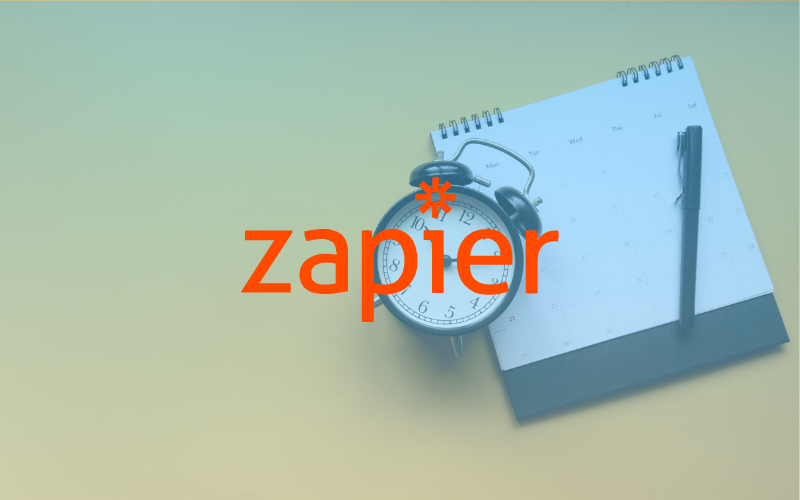
Zapier connects different apps to automate repetitive tasks, like adding new leads from a Google Form into your CRM or posting new blog articles to your social media accounts. It’s perfect for small businesses looking to streamline their operations without hiring extra staff.
Key Features of Zapier
- Automation Platform: Automate workflows by connecting apps and triggering actions.
- Unlimited Zaps: Create an unlimited number of Zaps to connect apps and move data.
- AI Tools: Use AI to build and troubleshoot Zaps, map data fields, and more.
- Team Collaboration: Manage permissions and share Zaps across teams for easier workflow collaboration.
- Custom Integrations: Use Webhooks and advanced integrations to connect any app.
Zapier Pricing Plans
Free Plan
Best For: Individuals who want to automate basic workflows.
Cost: $0/month (Free forever)
Included Features:
-
- 100 tasks per month
- Access to Zaps, Interfaces (Basic), and Tables (Basic)
- Two-step Zaps (one trigger, one action)
- AI-powered Zap builder for customization and troubleshooting
- Unlimited Zaps (within the task limit)
The Free Plan is ideal for individuals who are just starting out with automation. It allows for simple two-step Zaps, which can be used to connect two apps for basic workflow automation. With 100 tasks per month, this plan is best suited for those who need limited automation but still want access to powerful AI tools.
Professional Plan
Best For: Teams and individuals needing advanced automation features.
Cost: Starting at $19.99/month (billed annually)
Included Features:
-
- Everything in Free, plus:
- Multi-step Zaps (multiple actions from a single trigger)
- Unlimited use of premium apps
- Webhooks for custom integrations
- Email support for troubleshooting
The Professional Plan unlocks more powerful automation capabilities with multi-step Zaps and access to premium apps. It’s designed for small teams or individuals who need more sophisticated workflows. This plan is great for those looking to automate tasks that involve multiple apps and complex conditions.
Team Plan
Best For: Growing teams that need shared automation and collaboration tools.
Cost: Starting at $69/month (billed annually)
Included Features:
-
- Everything in Professional, plus:
- Unlimited users
- Shared workspaces for team collaboration
- Shared app connections to avoid sharing passwords
- Premier Support for faster response times
- Optional SSO add-on for secure access
The Team Plan is designed for businesses that need collaborative automation solutions. It provides shared workspaces, allowing teams to build and manage Zaps together. With shared app connections, teams can work seamlessly without needing to share credentials, making it ideal for growing organizations that rely on team-based workflows.
Enterprise Plan
Best For: Large organizations with advanced automation needs across departments.
Cost: Custom pricing (Contact Sales)
Included Features:
-
- Everything in Team, plus:
- Advanced admin permissions and app controls
- Annual task limits (instead of monthly limits)
- Observability features (Zap Runs API, activity export, analytics)
- SAML SSO for secure access
- Designated technical support
The Enterprise Plan is tailored for large companies that need to scale automation across multiple departments. It offers advanced admin controls, annual task limits, and enhanced observability, allowing businesses to monitor workflows in real-time. With SAML SSO and dedicated support, this plan is ideal for organizations with high security and performance requirements.
Final Thoughts on Zapier
Zapier’s pricing plans cater to a wide range of users, from individuals automating basic tasks to large organizations managing complex workflows. The Free Plan offers enough features for simple automation, while the Professional and Team Plans unlock more advanced functionality for growing businesses. The Enterprise Plan is a powerful solution for large companies needing enhanced controls, security, and support. Each plan provides flexibility to scale your automation efforts as your needs evolve.
Upgrade Your Business Today Using These Tools
Productivity tools can make a world of difference in how efficiently your small business runs. By investing in the right tools, you can streamline your workflow, enhance collaboration, and ultimately, drive growth. Consider incorporating a few of these top tools into your daily operations and watch your productivity soar.